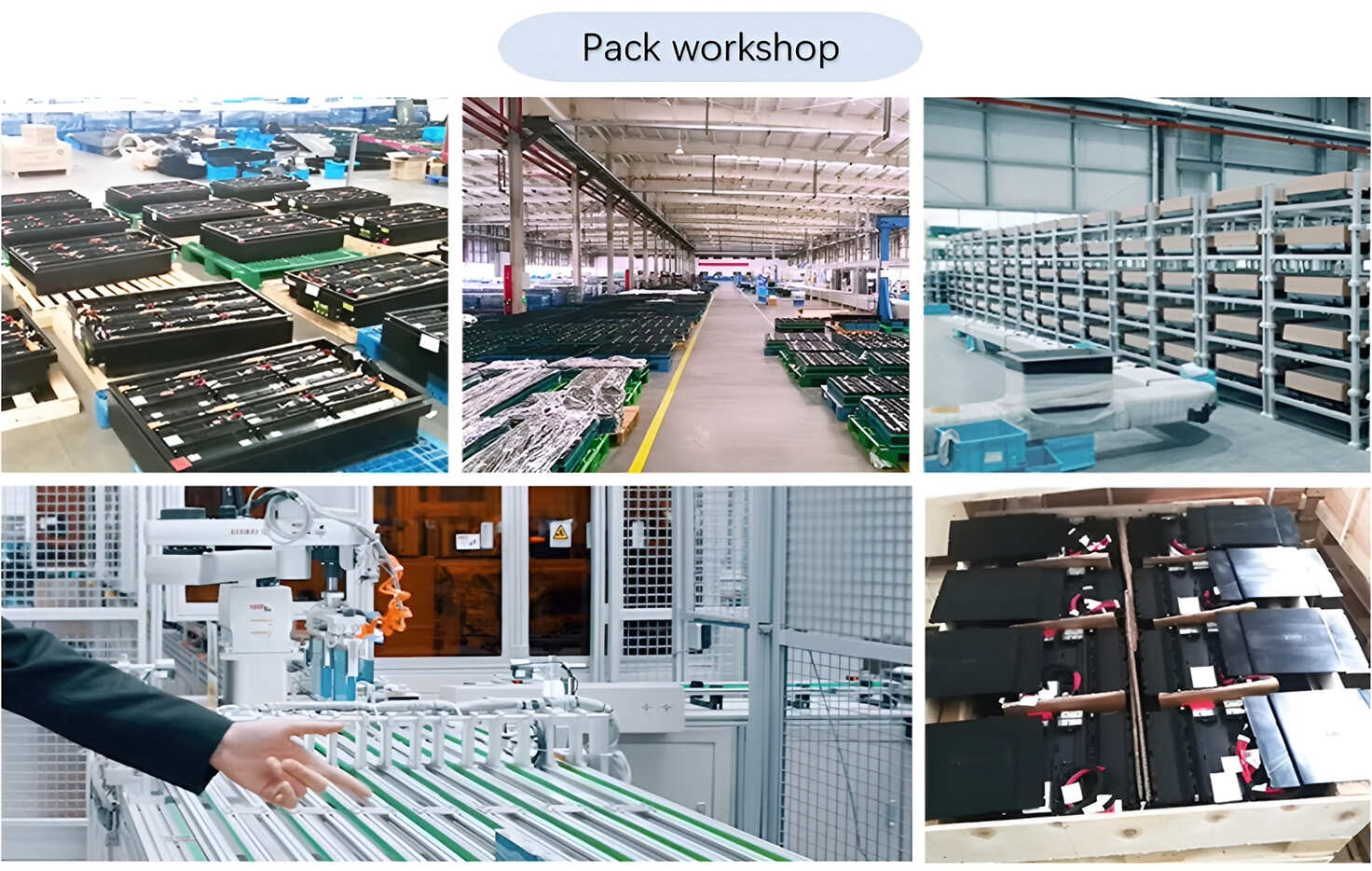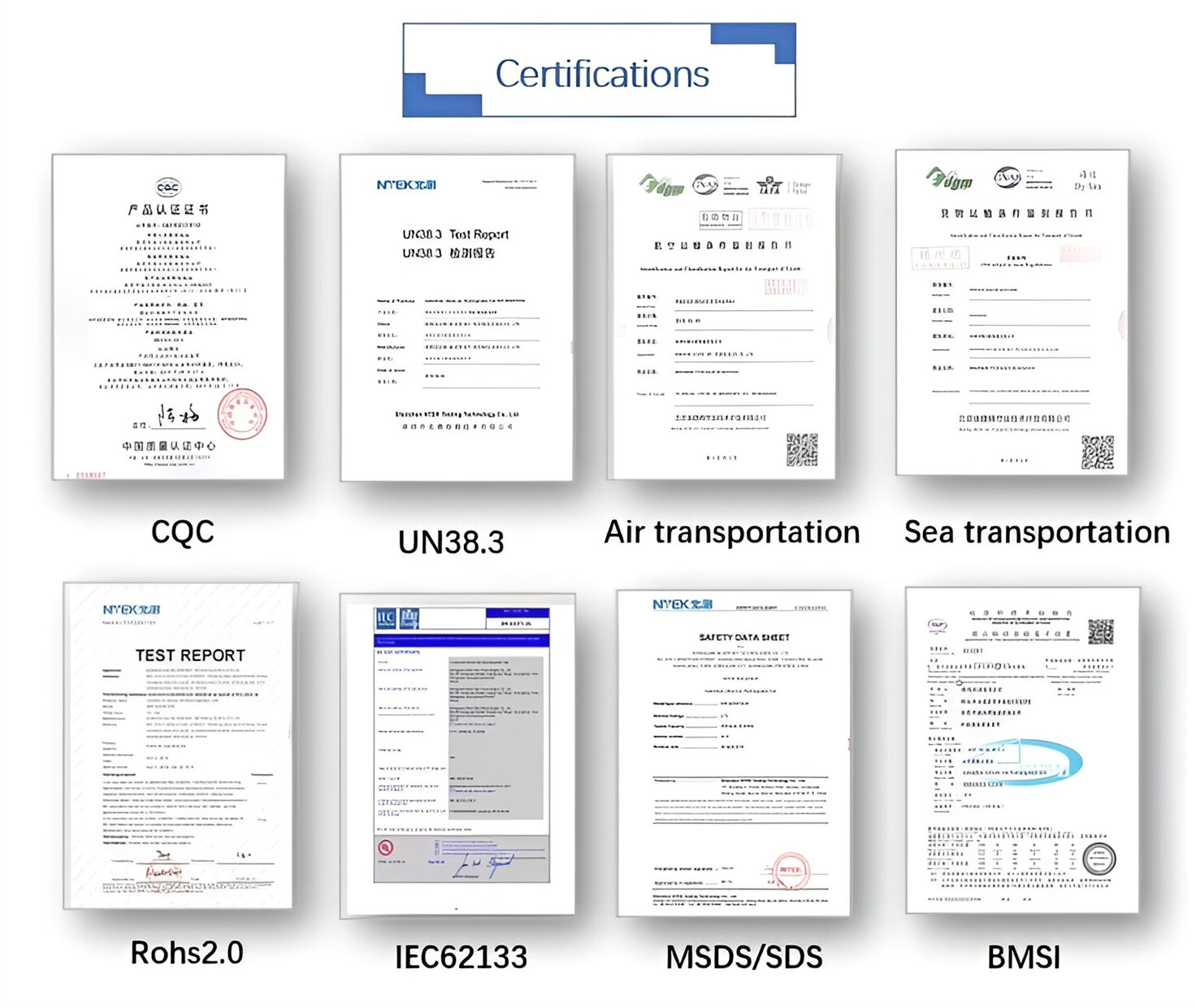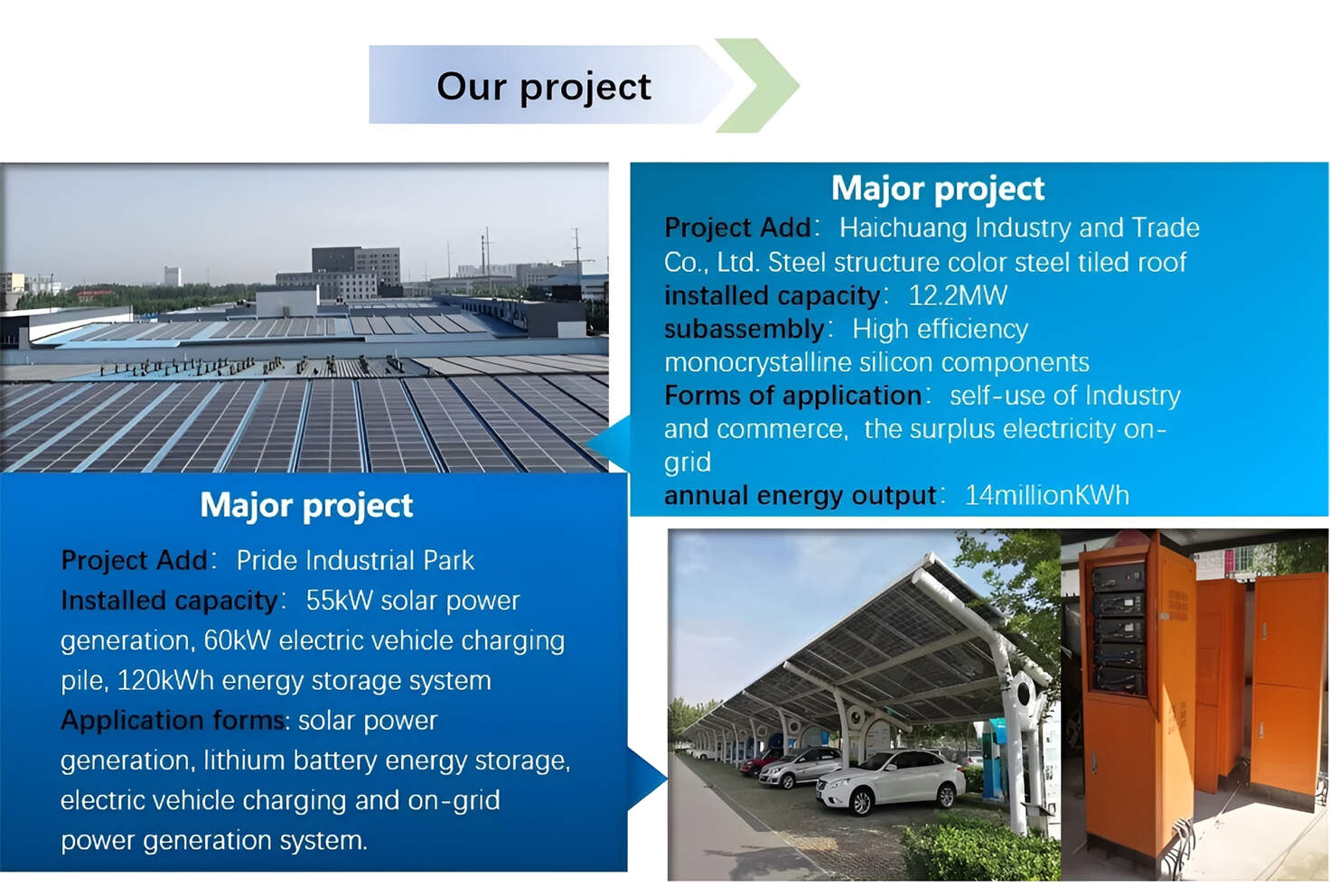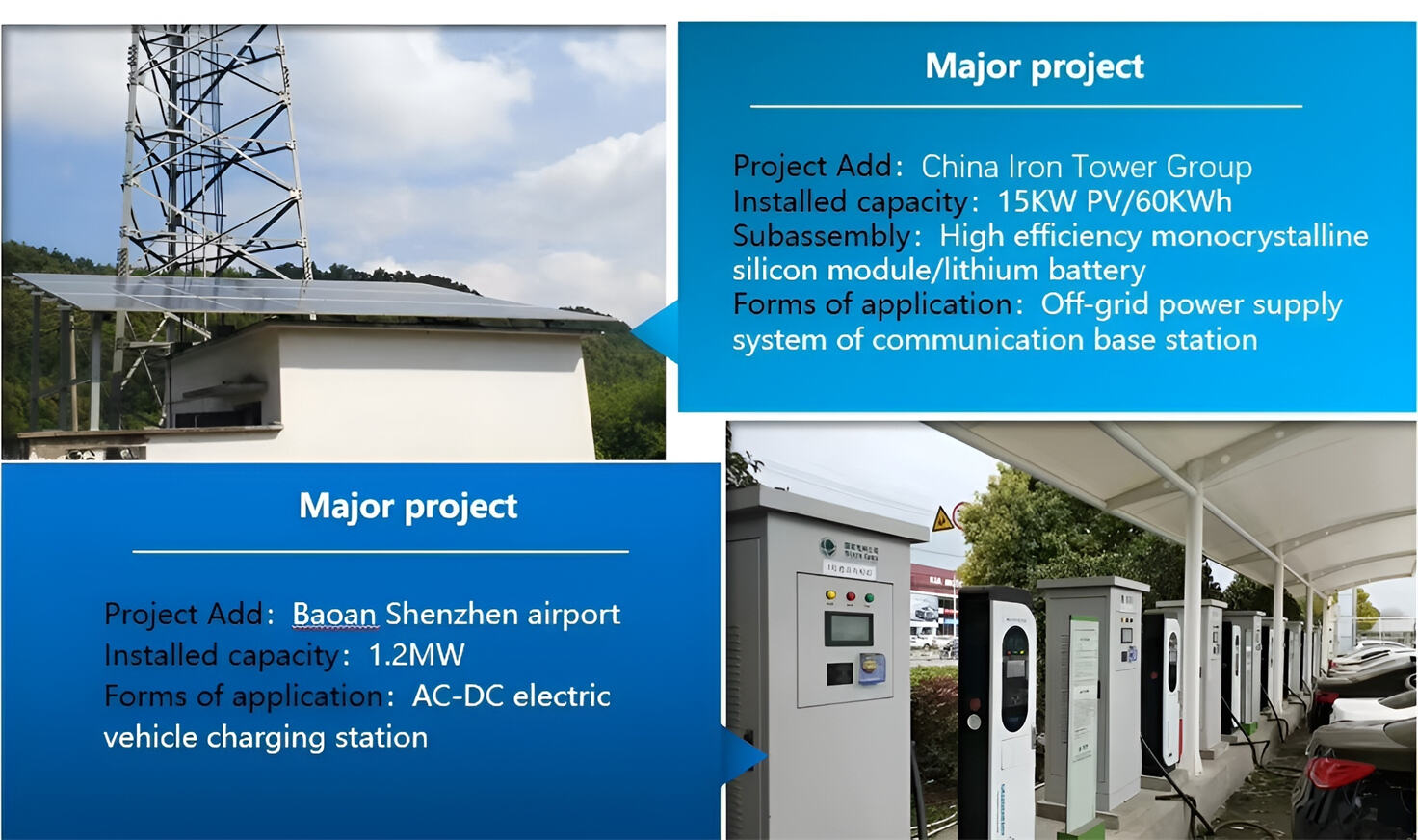How To Use Voltage Parameters: A Practical Guide For Accurate Configuration And Troubleshooting
Voltage parameters are fundamental settings in virtually every electrical and electronic system. Correctly configuring these values is not merely a technical step; it is critical to ensuring the safety, performance, and longevity of your equipment. Misconfigured voltage can lead to immediate component failure, erratic behavior, or gradual degradation. This guide provides a comprehensive walkthrough for correctly setting, verifying, and troubleshooting voltage parameters across a range of applications.
Understanding Core Voltage Parameters
Before adjustment, you must understand the key parameters you will encounter:Operating Voltage (V_oper): The intended voltage level at which a device or circuit is designed to function normally. This is your primary target value.Voltage Tolerance (±%): The allowable range above and below the operating voltage within which the device will still operate correctly. A specification of 5V ±5% means the acceptable range is 4.75V to 5.25V.Over-Voltage Protection (OVP) Threshold: A safety setting that automatically shuts down the power supply or disconnects the load if the voltage exceeds a predefined limit, preventing damage.Under-Voltage Protection (UVP) Threshold: A safety setting that triggers a shutdown if the voltage falls below a predefined limit, often to protect batteries or prevent malfunction.Ripple Voltage: The small, residual periodic variation in the DC output voltage, often caused by internal switching. It is typically measured in millivolts peak-to-peak (mVpp) and must be kept within specified limits.
Step-by-Step Usage Procedure
Follow this structured process to ensure accurate and safe configuration.
Step 1: Pre-Configuration Research Never assume voltage requirements. Always consult the official documentation for the device, component, or system you are powering or testing. Datasheets, user manuals, and technical specification sheets are your most reliable sources. Identify the required operating voltage, its tolerance, and any specific instructions.
Step 2: Instrument Setup and Calibration You will need a reliable power supply unit (PSU) with adjustable output and a digital multimeter (DMM) or an oscilloscope.Power Supply: Ensure your PSU can provide the required voltage and current. For sensitive electronics, use a linear PSU for low noise or a switching PSU for higher efficiency.Multimeter/Oscilloscope: Verify that your measuring instruments are properly calibrated. Use the multimeter to measure DC voltage accurately. For observing ripple voltage, an oscilloscope is essential.
Step 3: Initial Configuration (Power OFF) With all equipment powered OFF and disconnected, make the initial connections.Connect the positive (+) and negative (-) output terminals of your PSU to the input terminals of your device under test (DUT). Double-check polarity; reverse polarity can cause catastrophic damage.Set the voltage adjustment knobs on the PSU to their minimum or zero position.Set the current (I-lim or Icc) limit on the PSU to a low value initially (e.g., 100mA) to prevent a large current surge in case of a wiring fault or a short circuit in the DUT.
Step 4: Power On and Voltage AdjustmentTurn on the PSU. The output should be disabled because the voltage is set to zero.Slowly increase the voltage output on the PSU while monitoring the value with your multimeter. Do not rely solely on the PSU's built-in display; use the multimeter for a more accurate reading.Carefully raise the voltage to the desired operating voltage.Once the voltage is stable, you can gradually increase the current limit to the required value for your DUT.
Step 5: Setting Protection Thresholds (if available) If your PSU or system has programmable OVP and UVP features:OVP Setting: Gradually increase the output voltage past the operating voltage until the OVP triggers and the output cuts off. Note this value, then reduce the voltage back to the operating level. Set the OVP threshold to a value about 10-20% above the operating voltage, ensuring it is within the DUT's absolute maximum rating.UVP Setting: Gradually decrease the output voltage until the system malfunctions or the UVP triggers. Set the UVP threshold to a value just above this point to ensure a safe shutdown before malfunction occurs.
Step 6: Validation and Testing Let the system run at the set voltage for a period while monitoring it. Use an oscilloscope to check for excessive ripple voltage or noise on the DC line. Ensure the system operates stably and that no components are overheating.
Practical Tips and Expert AdviceTip 1: The Order of Operations: Always set voltage with the current limit low, then set the current limit. This prevents accidental over-current delivery.Tip 2: Measure at the Point of Load: For critical applications, measure the voltage directly at the input pins of the device or PCB, not just at the power supply terminals. This accounts for voltage drop across cables and connectors.Tip 3: Consider Load Regulation: Understand that the output voltage of a PSU can sag slightly under a heavy load. You may need to adjust the voltage at the intended operating current to compensate.Tip 4: Use Remote Sensing: High-end PSUs offer remote sense terminals. These allow the PSU to compensate for voltage drop in the leads by measuring the voltage directly at the load, providing a more stable and accurate voltage.
Critical Warnings and注意事项Warning 1: Safety First: Always be aware that voltage can be dangerous. Even low voltages can cause fires if short-circuited. Handle with care.Warning 2: Respect Absolute Maximum Ratings: Never, even momentarily, exceed the absolute maximum voltage rating of a component. This can cause immediate and irreversible damage.Warning 3: Capacitors are Vulnerable: Electrolytic capacitors are particularly sensitive to over-voltage, which can lead to venting, explosion, or premature failure.Warning 4: Beware of Voltage Spikes: When connecting or disconnecting devices, be mindful of inductive voltage spikes that can briefly exceed safe limits. Use appropriate clamping circuits.
By meticulously following these steps, tips, and warnings, you can confidently and safely configure voltage parameters for any project. This disciplined approach minimizes risk and maximizes the reliability and performance of your electronic systems.
Customized/OEM/ODM Service
HomSolar Supports Lifepo4 battery pack customization/OEM/ODM service, welcome to contact us and tell us your needs.


HomSolar: Your One-stop LiFePO4 Battery Pack & ESS Solution Manufacturer
Our line of LiFePO4 (LFP) batteries offer a solution to demanding applications that require a lighter weight, longer life, and higher capacity battery. Features include advanced battery management systems (BMS), Bluetooth® communication and active intelligent monitoring.

Customised Lithium Iron Phosphate Battery Casing
ABS plastic housing, aluminium housing, stainless steel housing and iron housing are available, and can also be designed and customised according to your needs.

HomSolar Smart BMS
Intelligent Battery Management System for HomSolar Energy Storage System. Bluetooth, temperature sensor, LCD display, CAN interface, UART interface also available.


Terminals & Plugs Can Be Customized
A wide range of terminals and plugs can be customised to suit the application needs of your battery products.

Well-designed Solutions for Energy Storage Systems
We will design the perfect energy storage system solution according to your needs, so that you can easily solve the specific industry applications of battery products.
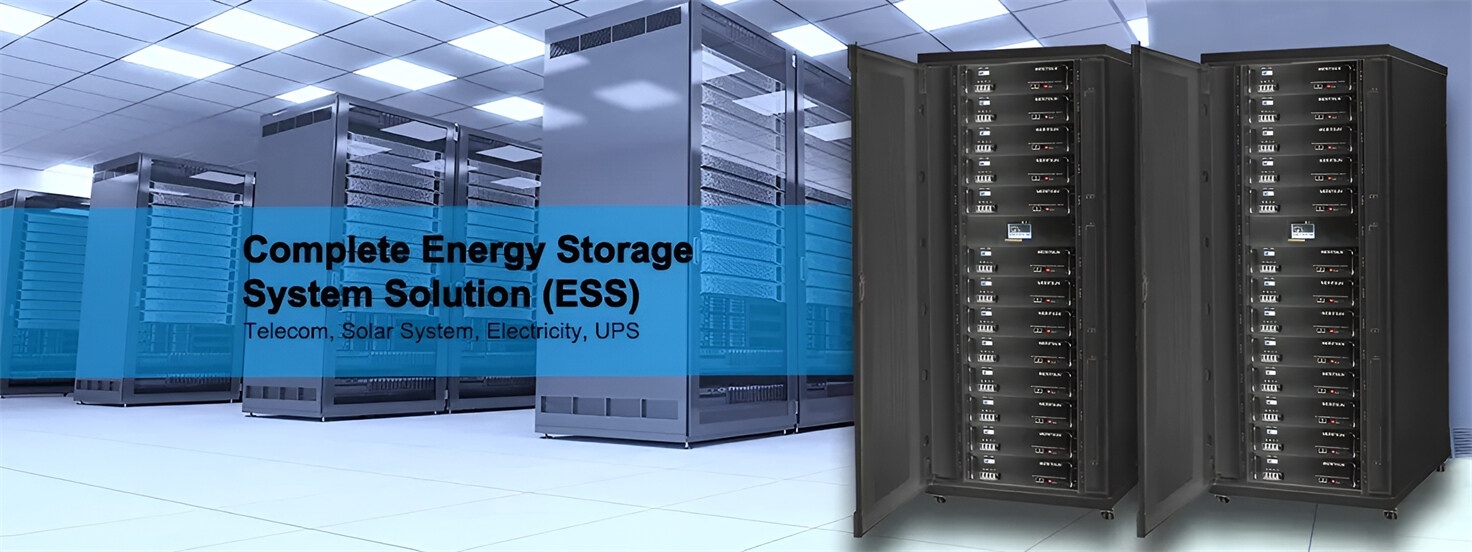
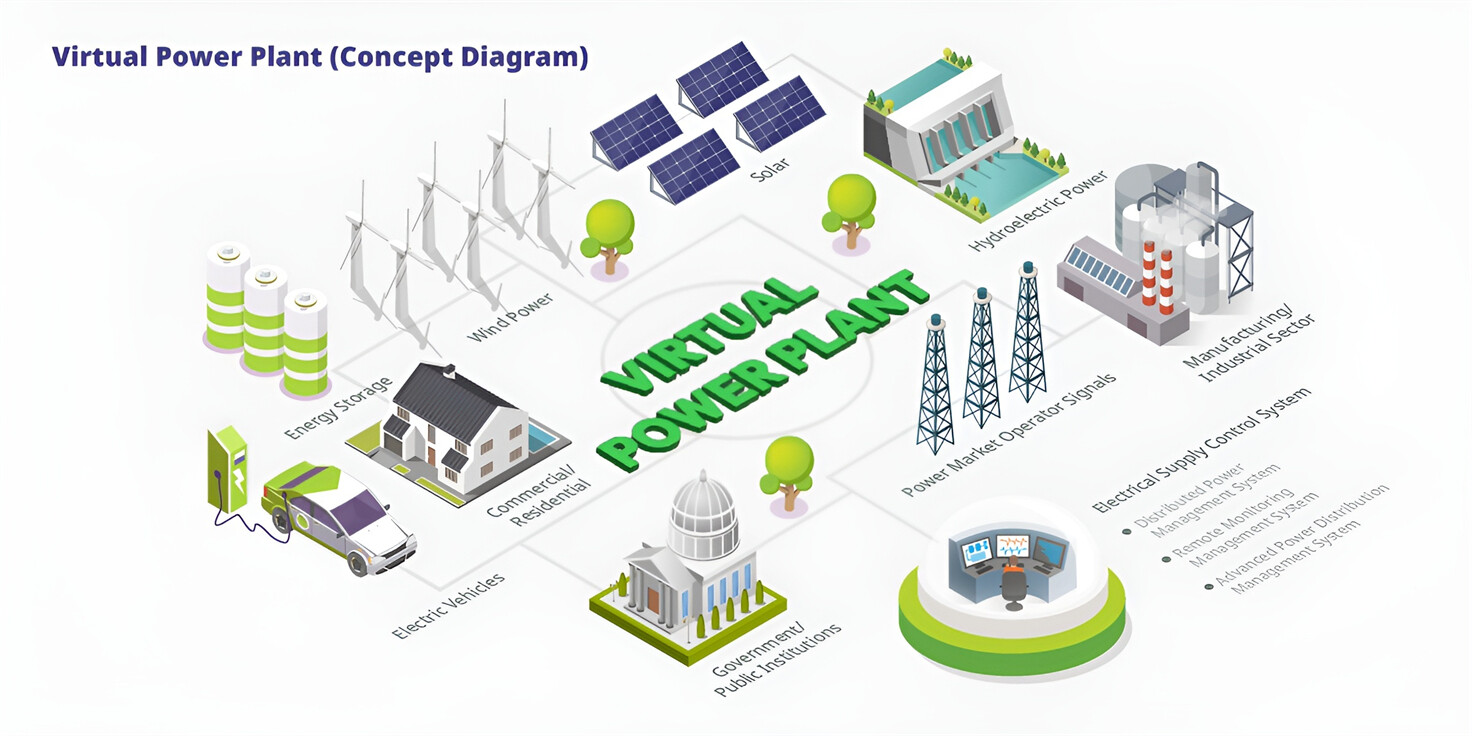
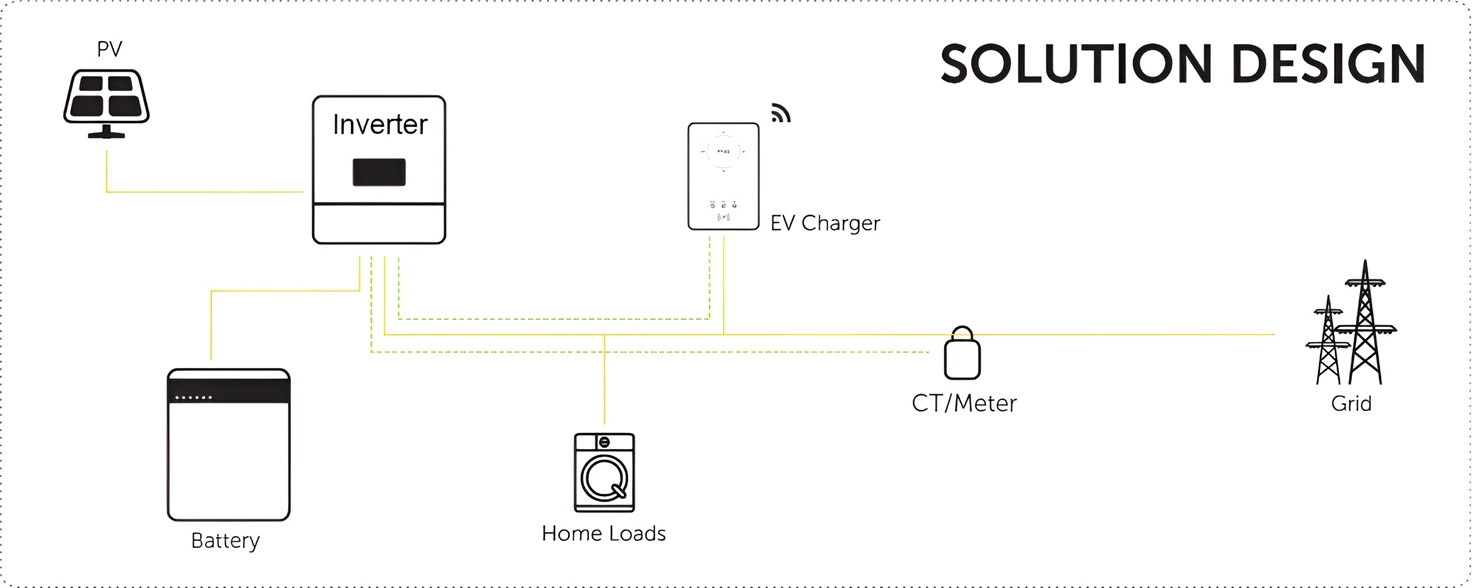
About Our Battery Cells
Our energy storage system products use brand new grade A LiFePO4 cells with a battery lifespan of more than 4,000 charge/discharge cycles.
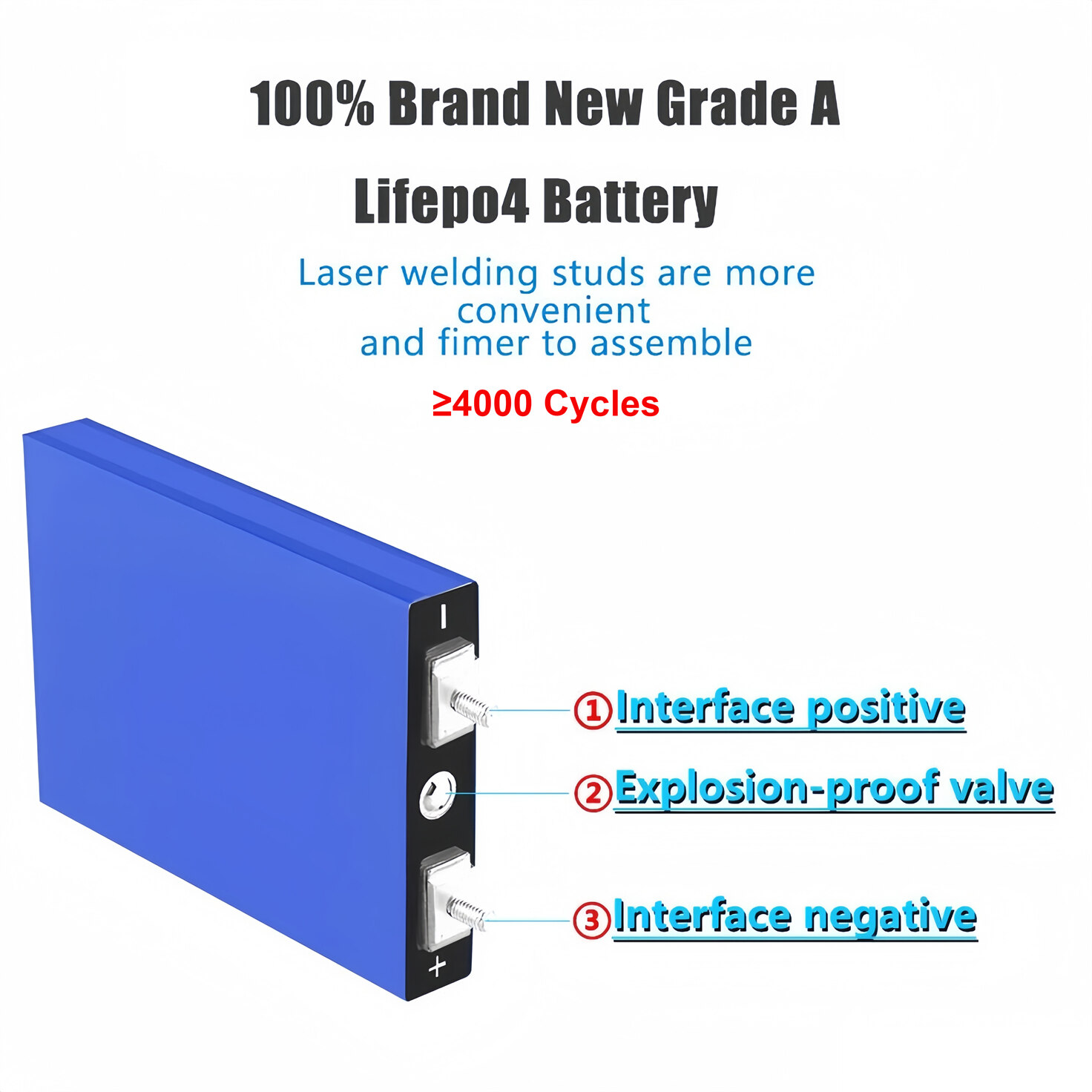
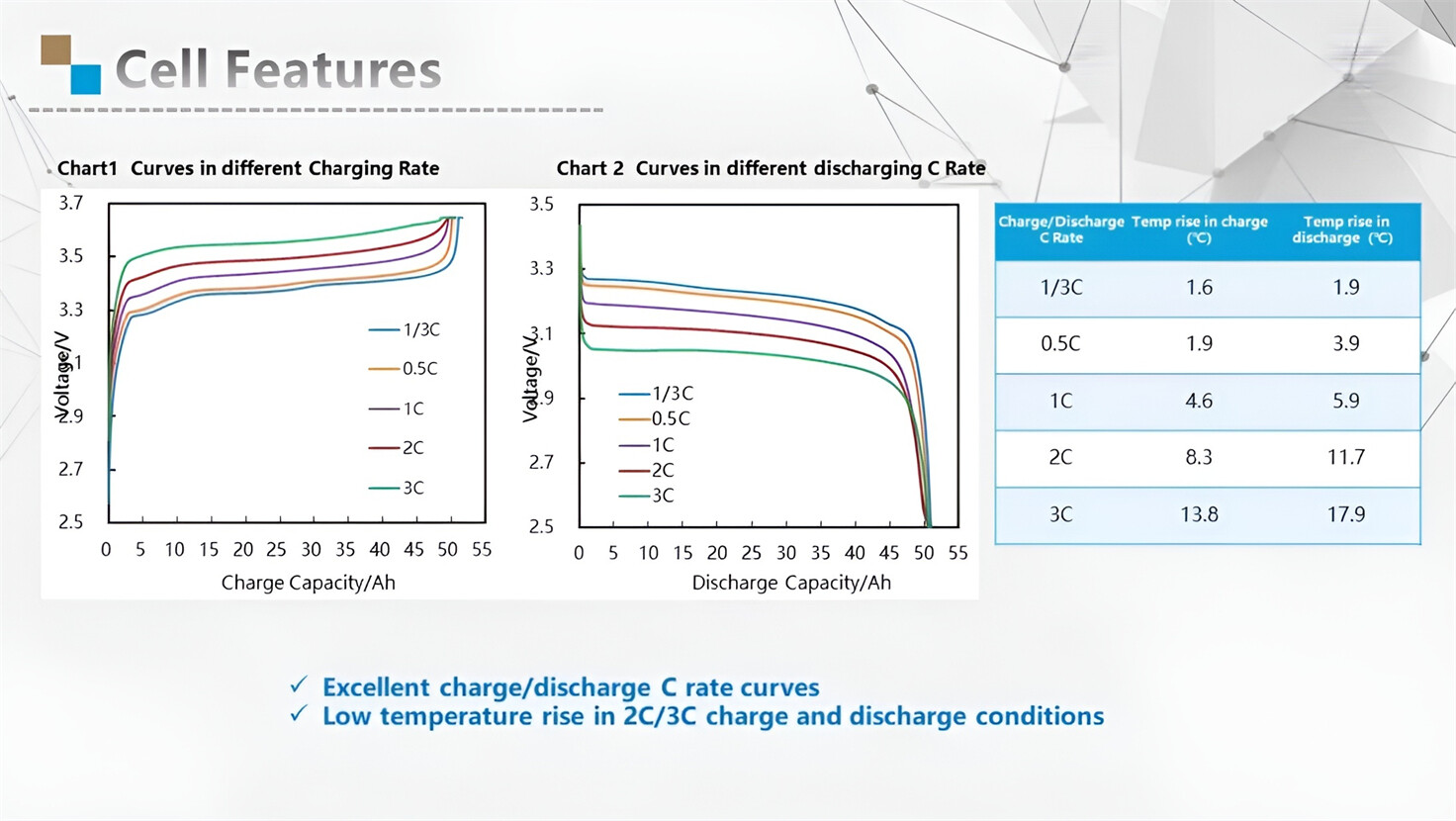
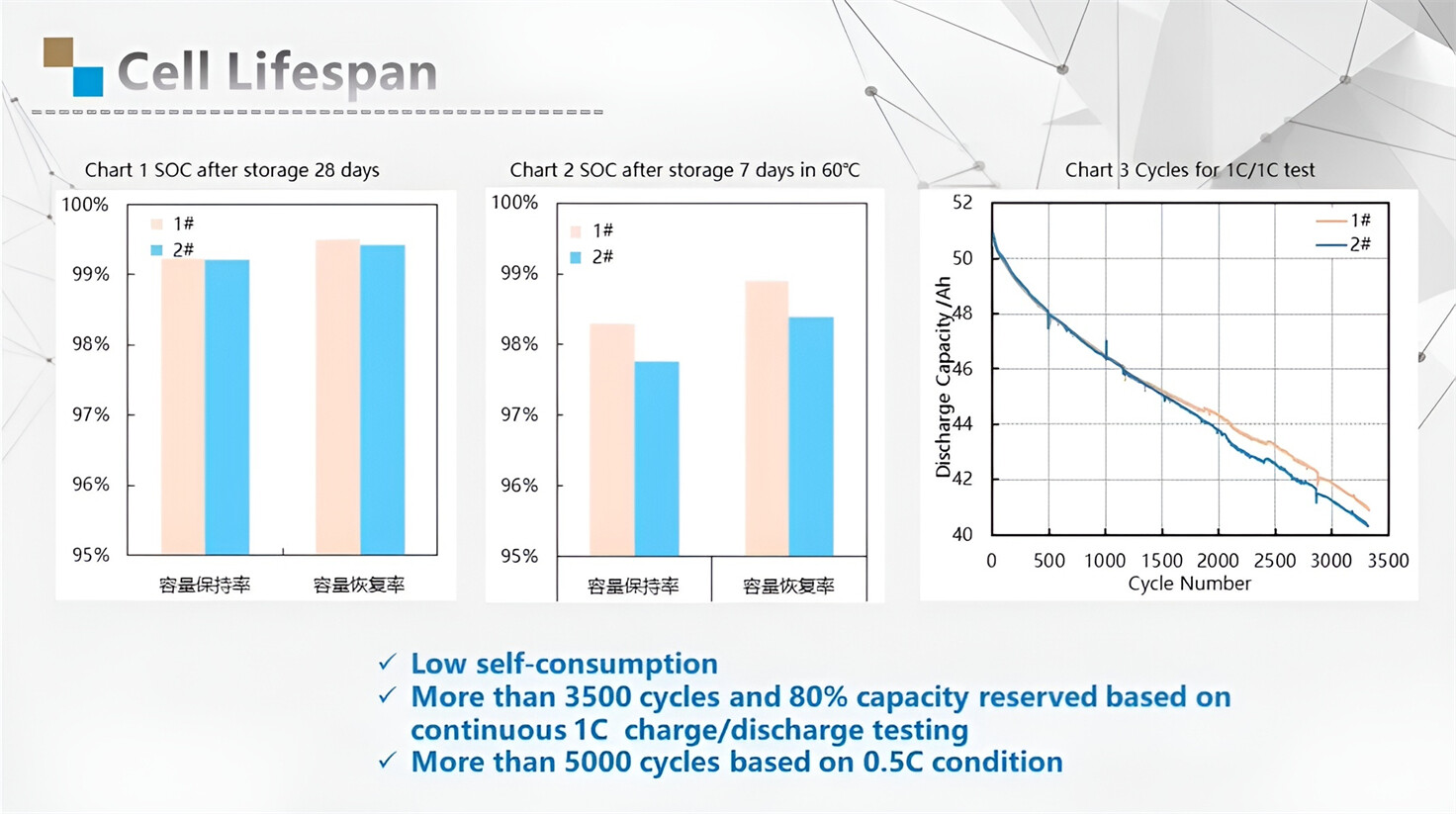
Applications in Different Industries
We supply customized & OEM battery pack, assemble cells with wiring, fuse and plastic cover, all the cell wires connected to PCB plug or built BMS.
Applications: E-bike, Electric Scooter, Golf Carts, RV, Electric Wheelchair, Electric Tools, Robot Cleaner, Robot Sweeper, Solar Energy Storage System, Emergency Light, Solar Power Light, Medical Equipment, UPS Backup Power Supply.
We can provide you with customized services. We have the ability to provide a vertical supply chain, from single cells to pack/module and to a complete power solution with BMS, etc.

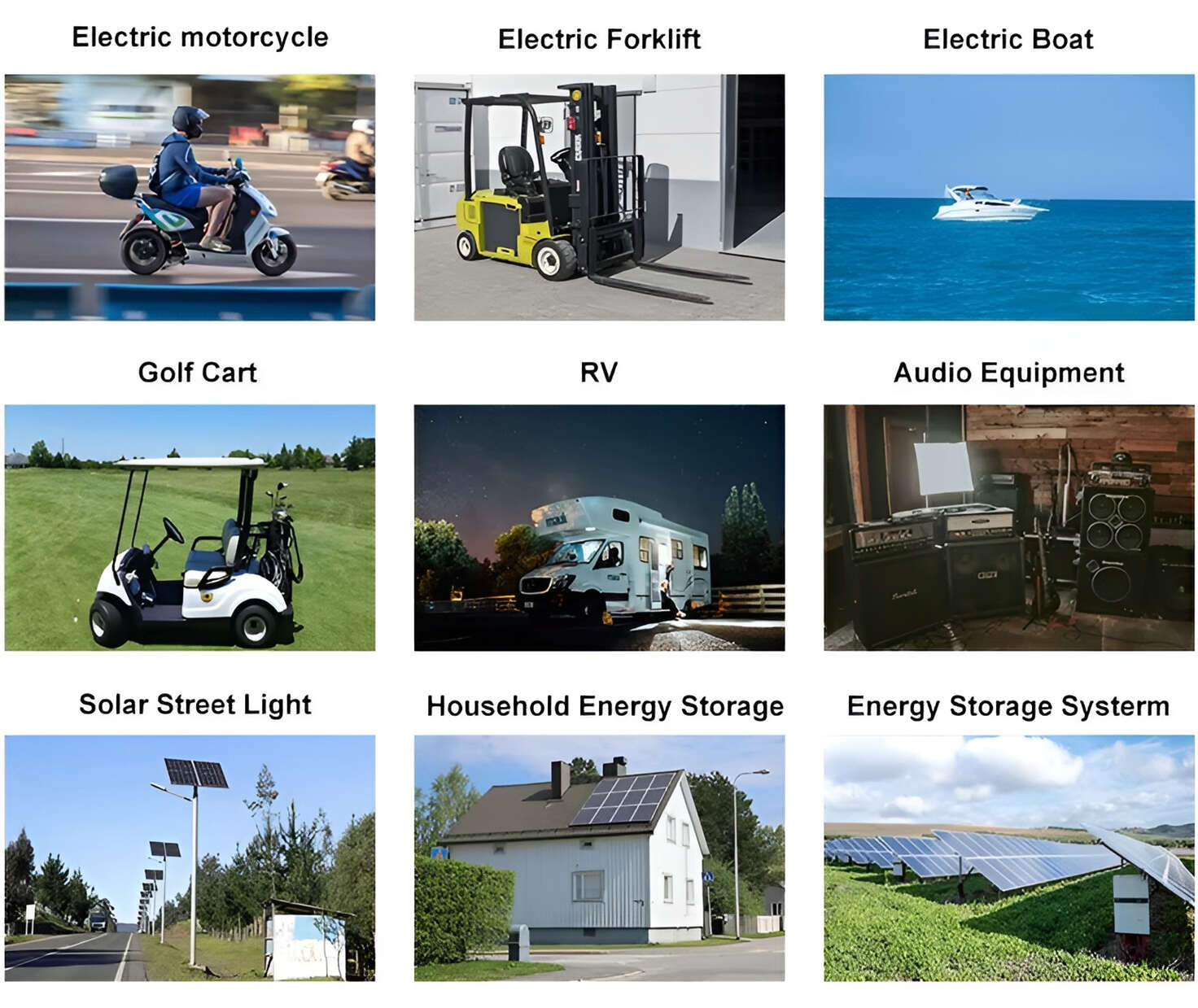
HomSolar (Shenzhen) Technology Co., Ltd