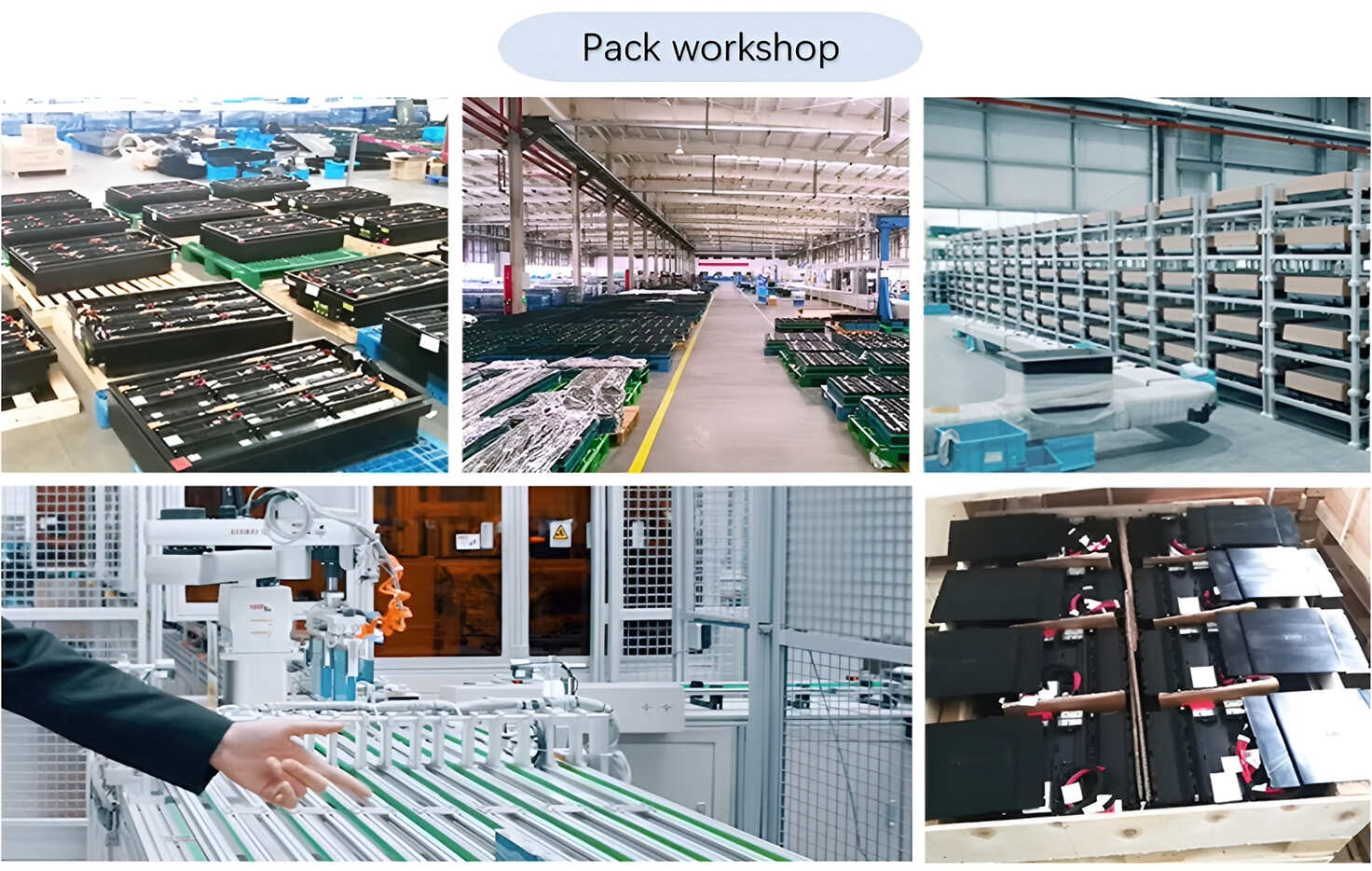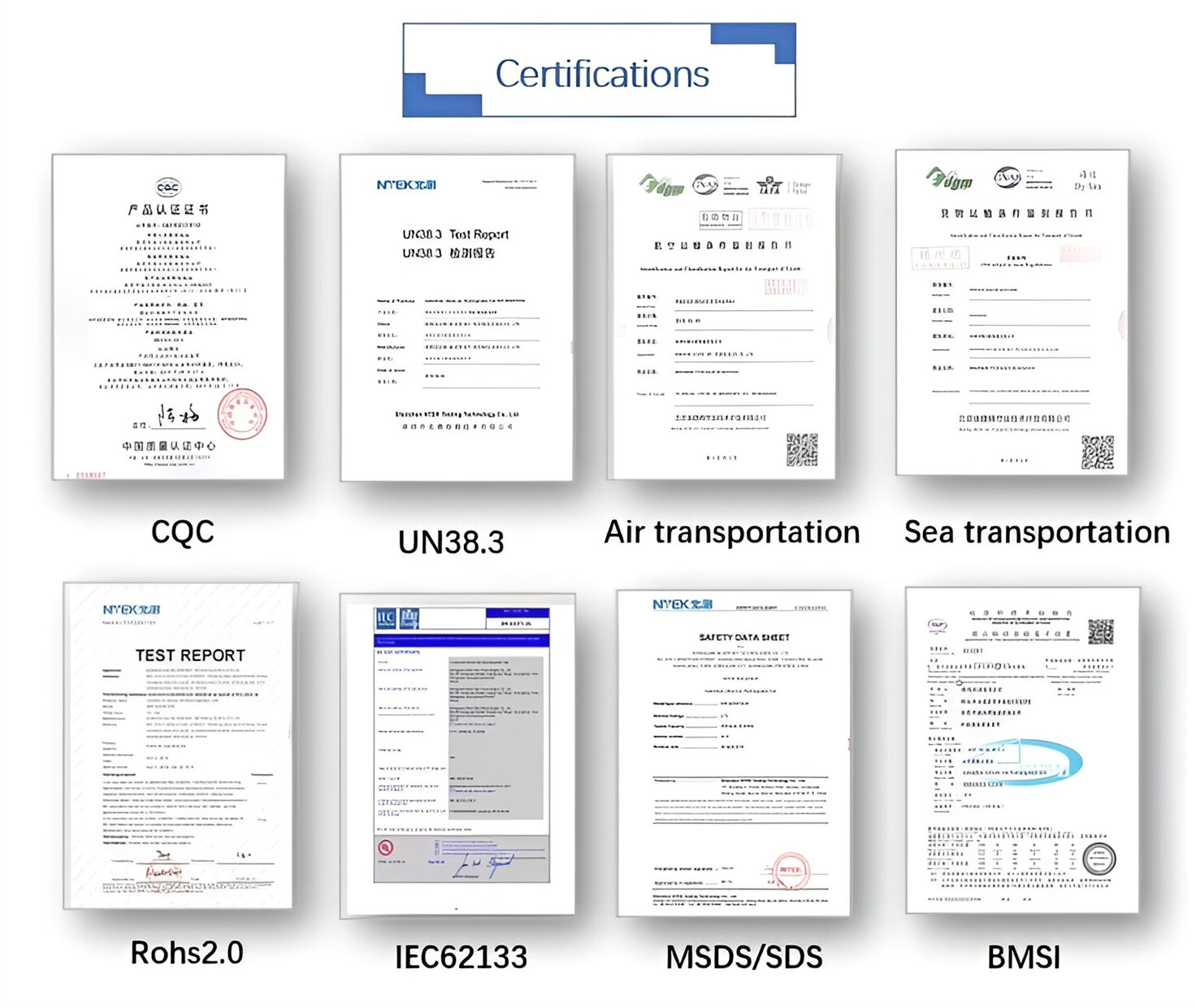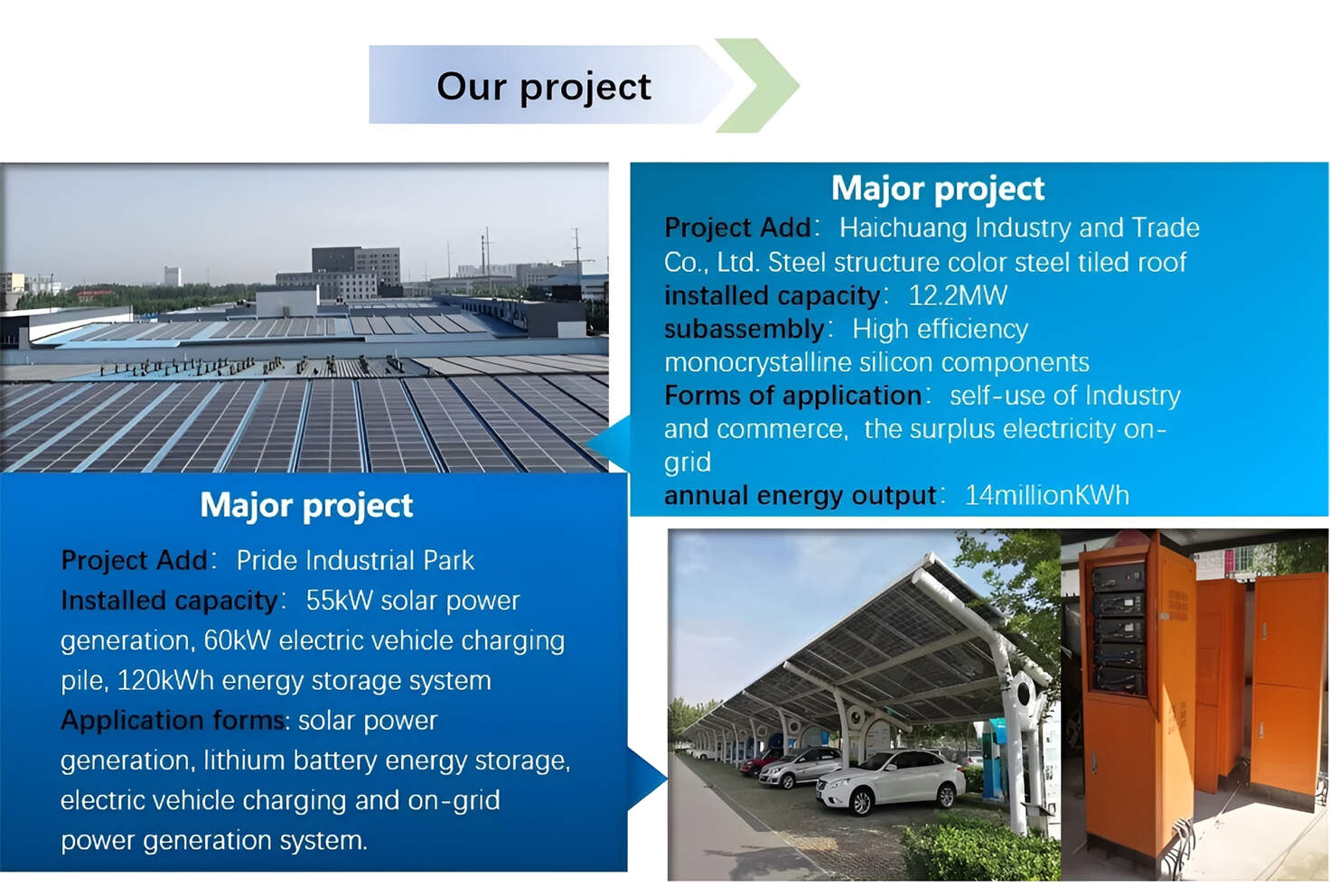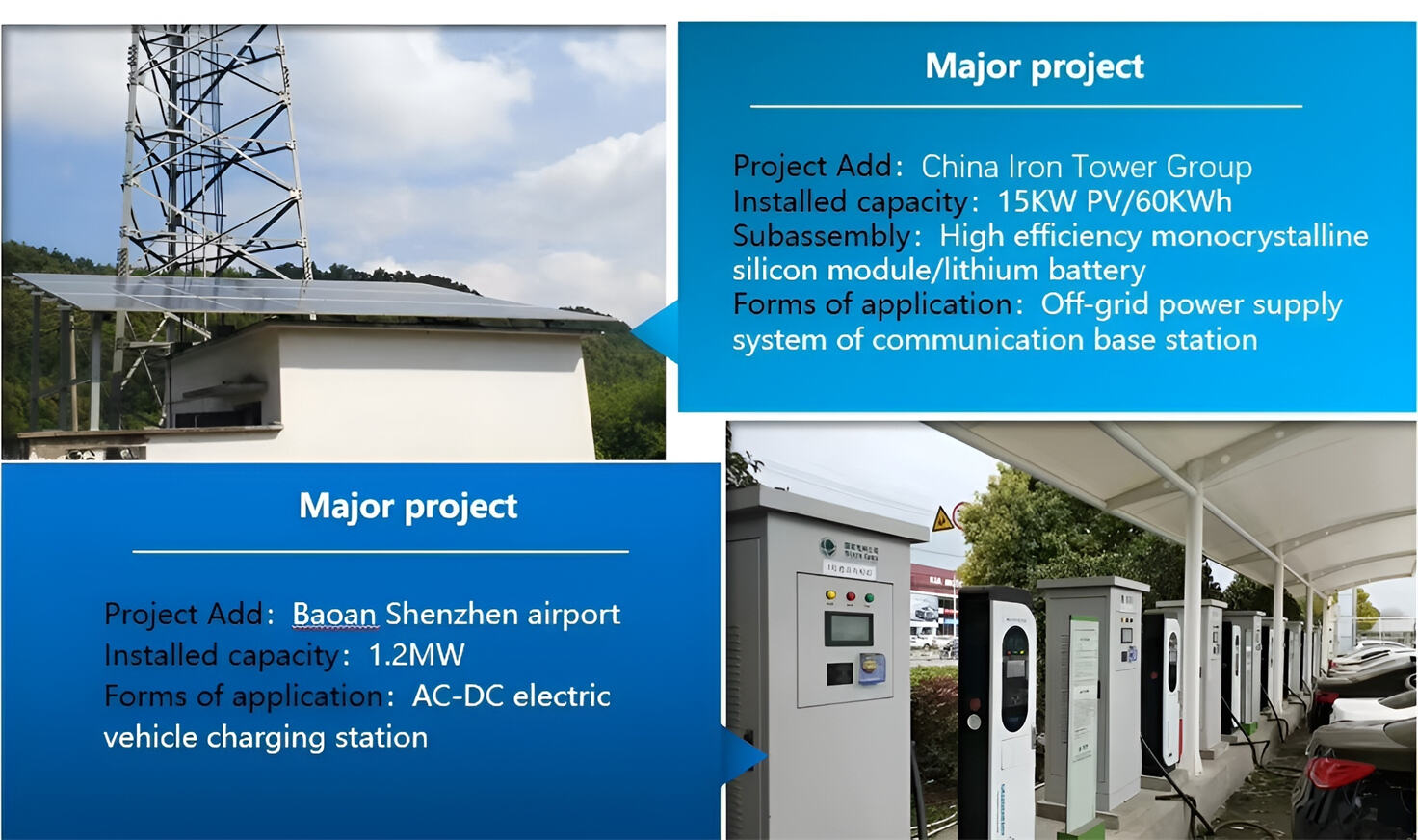How To Use Charging Instructions: A Comprehensive Guide To Maximizing Battery Health And Device Longevity
In our connected world, effectively managing our electronic devices is paramount, and at the heart of this management lies a critical yet often misunderstood process: charging. Modern devices, from smartphones and laptops to tablets and wireless earbuds, are sophisticated pieces of technology, and their longevity is directly tied to how we power them. "Charging instructions" are not just a suggestion; they are a blueprint for preserving your investment. This guide will demystify the charging process, providing you with detailed steps, expert techniques, and crucial precautions to ensure your device's battery remains healthy for years to come.
Understanding the Core Principles
Before diving into the steps, it's essential to grasp the "why" behind the instructions. Most modern devices use Lithium-ion (Li-ion) or Lithium-Polymer (Li-Po) batteries. These batteries hate two things: being constantly at 100% and being frequently drained to 0%. The ideal state for long-term health is to keep them in a moderate charge range, typically between 20% and 80%. This reduces stress on the battery's chemical components, slowing its natural degradation.
Detailed Step-by-Step Charging Procedure
Follow these steps for a safe and effective charging routine.
1. Initial Setup and Inspection:For a New Device: Upon unboxing, your device may have a partial charge. It is recommended to use the device until the battery level drops to around 20-30% before performing its first full charge. Use only the official charger and cable provided in the box.Inspect Your Equipment: Before every charging session, visually inspect the charging cable for any fraying, cuts, or damage. Check the device's charging port for accumulated lint, dust, or debris. A damaged cable or a blocked port can lead to inefficient charging, overheating, or even permanent damage.
2. Connection and Initiation:Connect the cable to the power adapter first, then plug the adapter into a wall outlet.Gently insert the other end of the cable (USB-C, Lightning, etc.) into your device's port. You should feel a secure connection without needing to apply excessive force.A charging indicator, such as a battery icon with a lightning bolt or an audible tone, should confirm that charging has begun.
3. Monitoring the Charging Process:It is good practice to place your device on a hard, flat, and non-flammable surface while charging, such as a desk or a nightstand. Avoid charging on soft surfaces like beds or sofas, as this can trap heat.Periodically check if the device is becoming unusually warm. A slight warmth is normal, but significant heat is a warning sign.
4. Disconnection and Completion:The goal is not necessarily to reach 100%. For daily use, unplugging your device once it reaches 80-90% is ideal for battery longevity.If you need a full charge for the day ahead, it is perfectly fine to charge to 100%. However, do not leave it plugged in at 100% for extended periods, such as overnight, every single night.When disconnecting, always pull from the plug itself, not the cable, to prevent strain on the wire's connectors.
Advanced Techniques and Practical Tips
Moving beyond the basics, these strategies will optimize your charging habits.The 20-80 Rule: Make this your golden rule for daily maintenance. Try to start charging when the battery falls to around 20% and stop once it reaches approximately 80%. This keeps the battery in its most stable and low-stress zone.Utilize Optimized Charging Features: Both iOS and Android offer "Optimized Battery Charging" or "Adaptive Charging" features. When enabled, your device learns your routine and will slow down charging past 80% until just before you typically need it. Always ensure this feature is turned on in your device's battery settings.Mind the Environment: Temperature is a battery's enemy. Never charge your device in direct sunlight or in a hot car. Similarly, avoid charging in extremely cold conditions. The ideal ambient temperature for charging is between 50°F and 86°F (10°C and 30°C).Long-Term Storage: If you plan to store a device for several months, do not charge it to 100% or let it drain to 0%. The ideal storage charge is around 50%. Power the device down completely and store it in a cool, dry place.
Critical Precautions and Safety Warnings
Ignoring these warnings can lead to reduced performance, hardware damage, or safety hazards.Use Official or MFi-Certified Accessories: Counterfeit or cheap, uncertified chargers and cables may not have the proper safety mechanisms to regulate voltage and current. This can cause overcharging, severe damage to your device's battery, and in rare cases, pose a fire risk.Avoid "Deep Discharge" Cycles: Allowing your battery to consistently die completely (0%) is highly detrimental. It places immense strain on the battery, accelerating its capacity loss.Remove Thick Cases While Charging: If you notice your device gets warm during charging, consider removing it from a thick, insulating case. This allows for better heat dissipation.Do Not Use While Charging (Intensively): While it's generally safe to check messages or take a quick call, intensive tasks like gaming or video editing while charging generate significant internal heat. The combination of heat from usage and heat from charging can be very harmful to the battery.Unplug During Thunderstorms: As a general safety rule, unplug your devices during electrical storms to protect them from potential power surges.
By treating the provided charging instructions as an essential part of your device's care regimen, you transition from a casual user to an informed custodian. Implementing these steps, tips, and precautions will not only extend the usable life of your battery but also ensure your device remains a reliable tool, saving you money and frustration in the long run. Consistent, mindful charging is the simplest and most effective way to protect your technology.
Customized/OEM/ODM Service
HomSolar Supports Lifepo4 battery pack customization/OEM/ODM service, welcome to contact us and tell us your needs.


HomSolar: Your One-stop LiFePO4 Battery Pack & ESS Solution Manufacturer
Our line of LiFePO4 (LFP) batteries offer a solution to demanding applications that require a lighter weight, longer life, and higher capacity battery. Features include advanced battery management systems (BMS), Bluetooth® communication and active intelligent monitoring.

Customised Lithium Iron Phosphate Battery Casing
ABS plastic housing, aluminium housing, stainless steel housing and iron housing are available, and can also be designed and customised according to your needs.

HomSolar Smart BMS
Intelligent Battery Management System for HomSolar Energy Storage System. Bluetooth, temperature sensor, LCD display, CAN interface, UART interface also available.


Terminals & Plugs Can Be Customized
A wide range of terminals and plugs can be customised to suit the application needs of your battery products.

Well-designed Solutions for Energy Storage Systems
We will design the perfect energy storage system solution according to your needs, so that you can easily solve the specific industry applications of battery products.
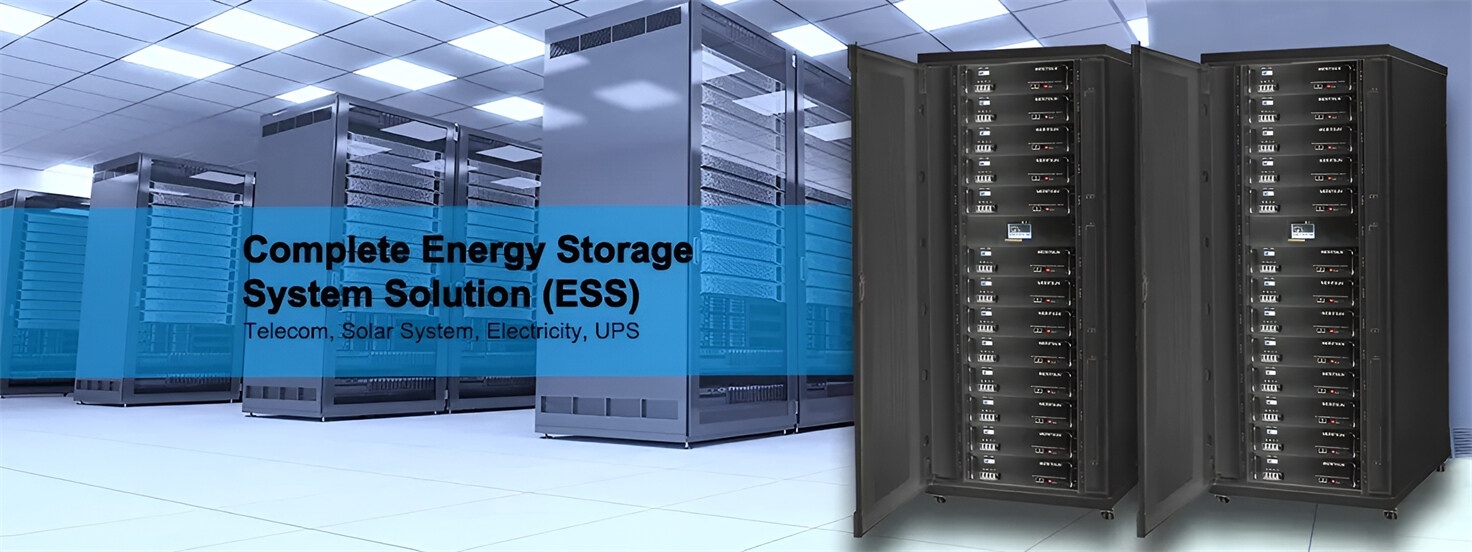
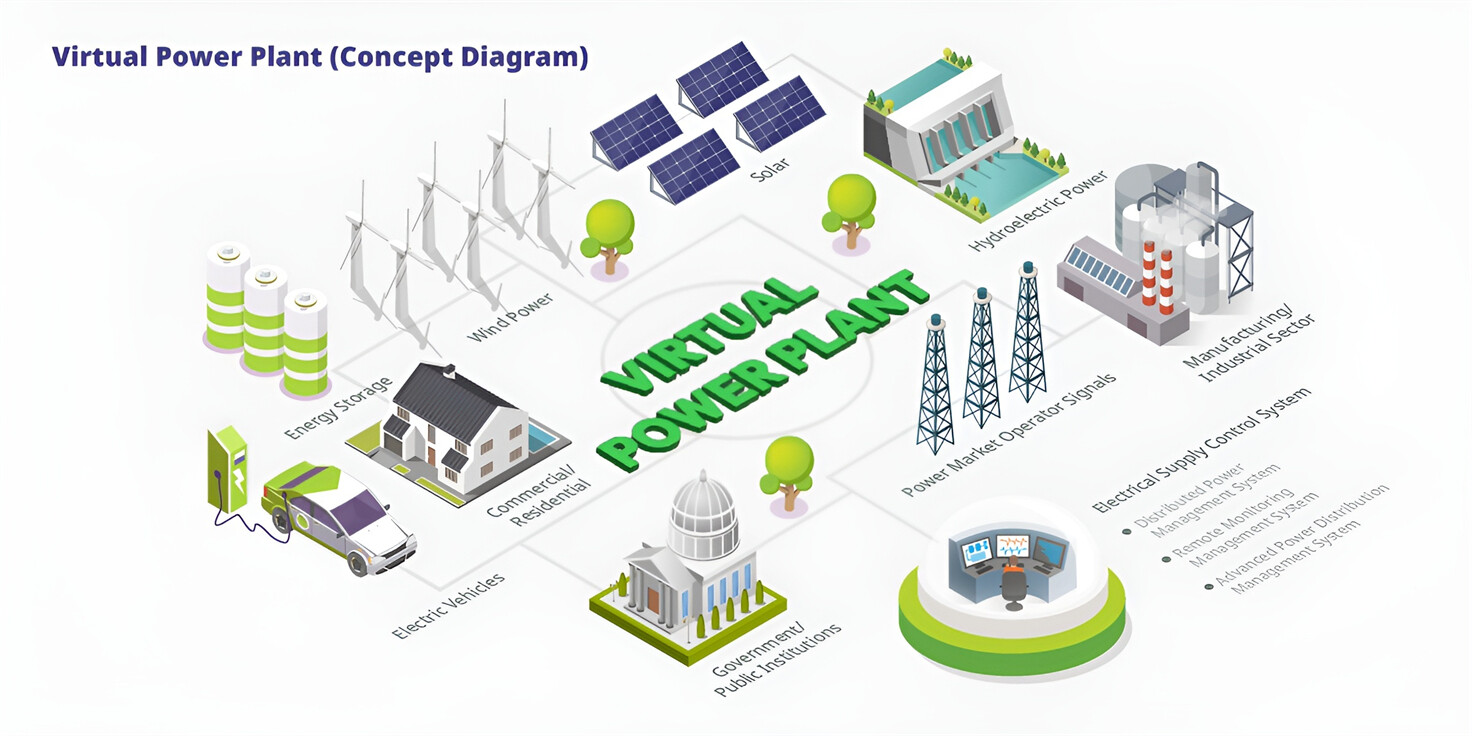
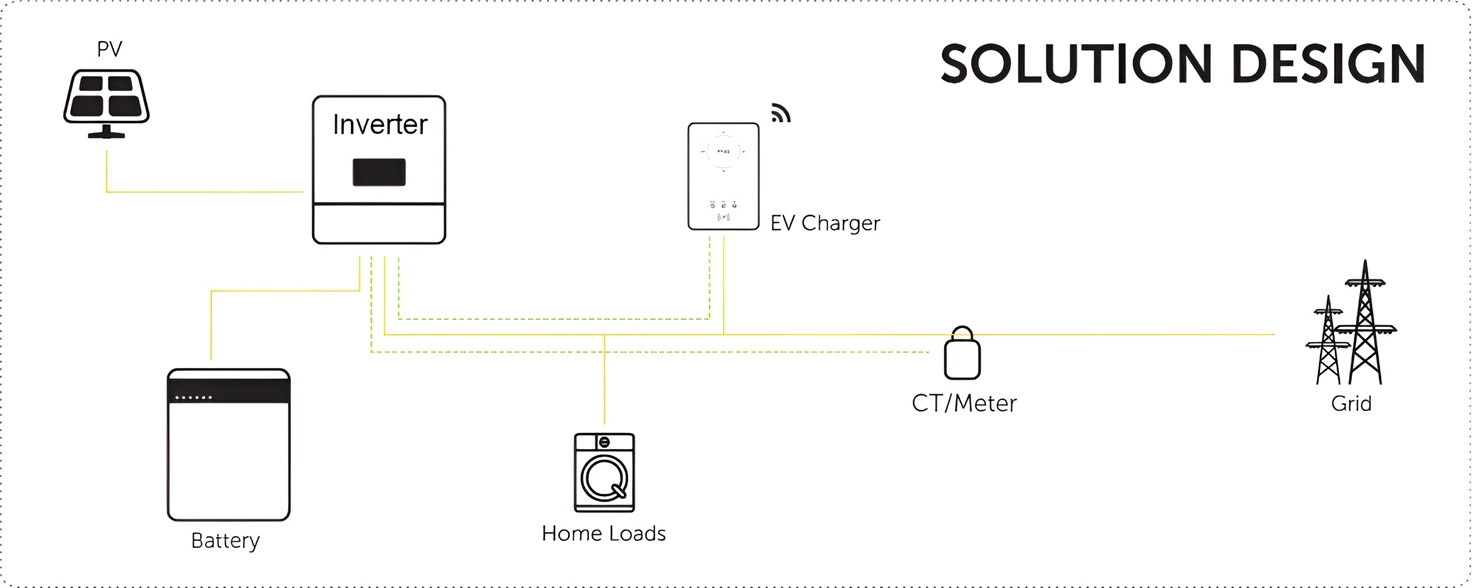
About Our Battery Cells
Our energy storage system products use brand new grade A LiFePO4 cells with a battery lifespan of more than 4,000 charge/discharge cycles.
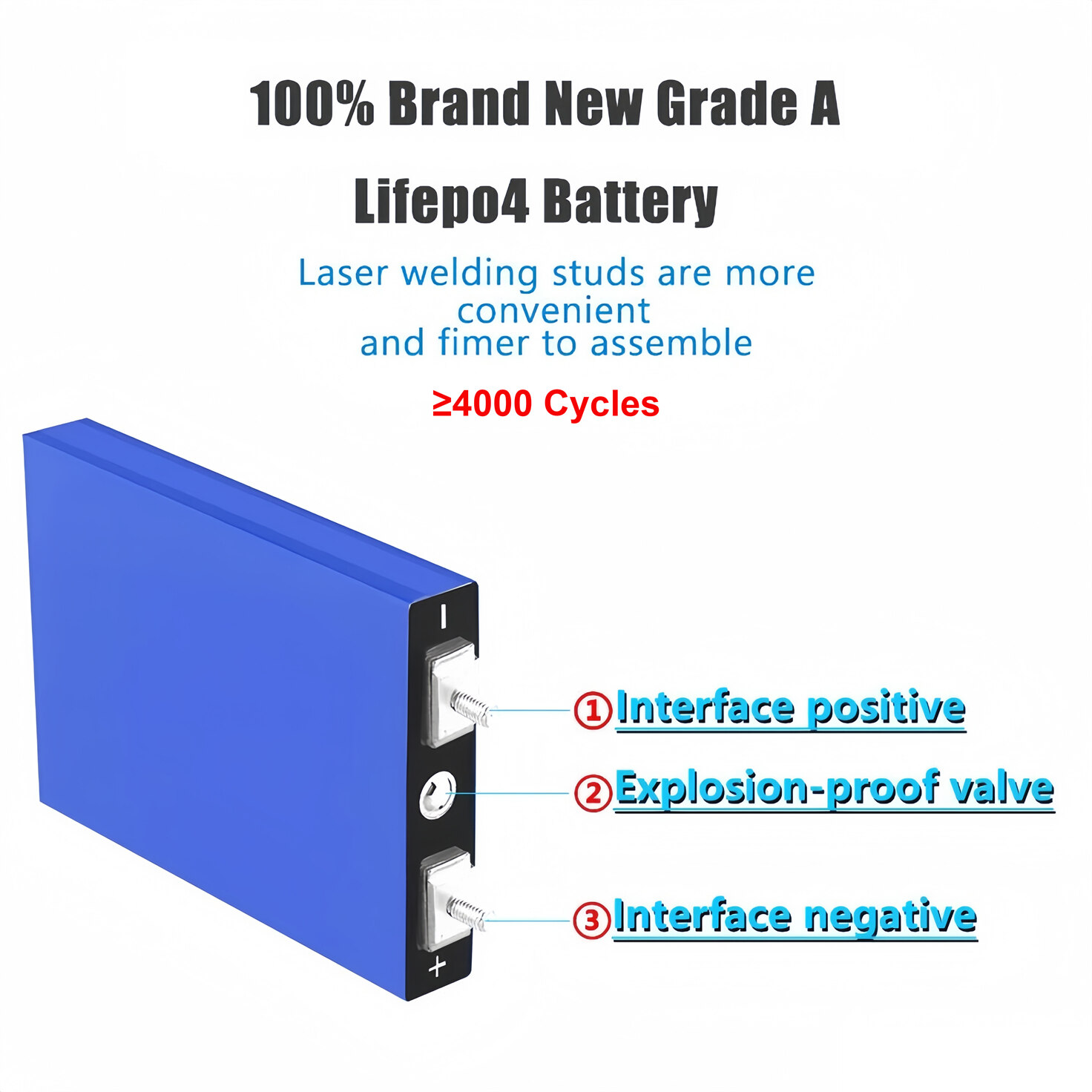
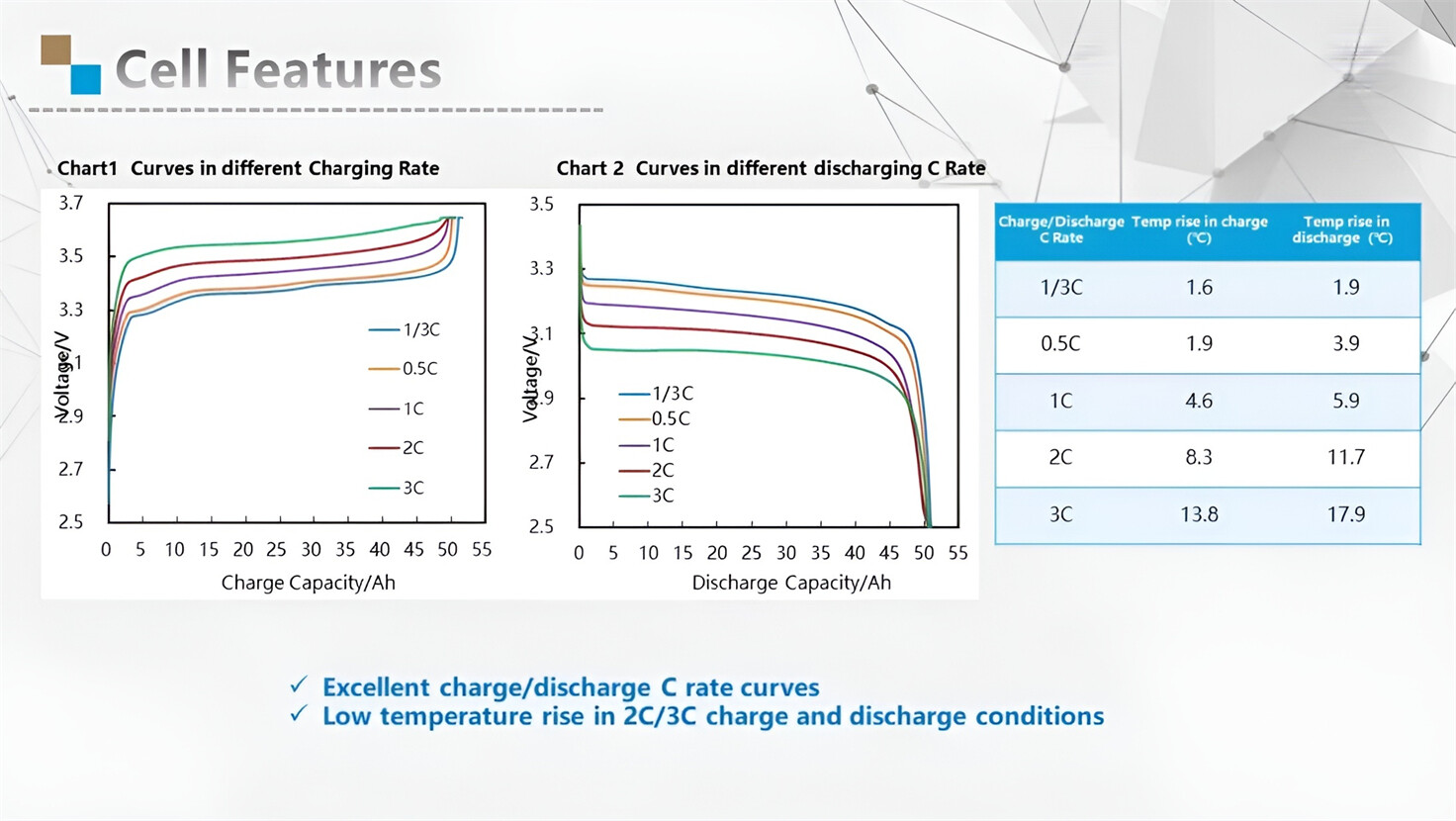
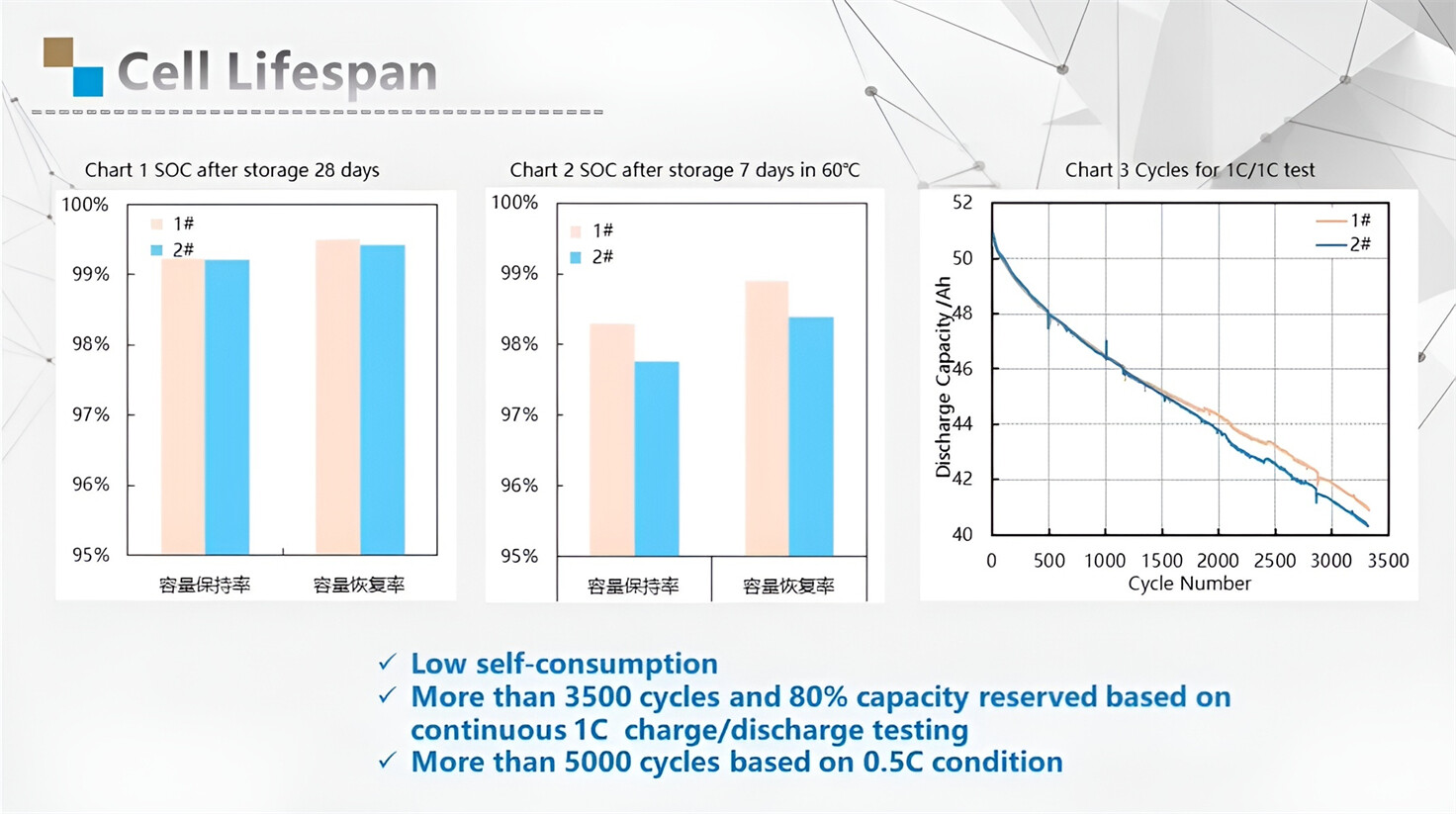
Applications in Different Industries
We supply customized & OEM battery pack, assemble cells with wiring, fuse and plastic cover, all the cell wires connected to PCB plug or built BMS.
Applications: E-bike, Electric Scooter, Golf Carts, RV, Electric Wheelchair, Electric Tools, Robot Cleaner, Robot Sweeper, Solar Energy Storage System, Emergency Light, Solar Power Light, Medical Equipment, UPS Backup Power Supply.
We can provide you with customized services. We have the ability to provide a vertical supply chain, from single cells to pack/module and to a complete power solution with BMS, etc.

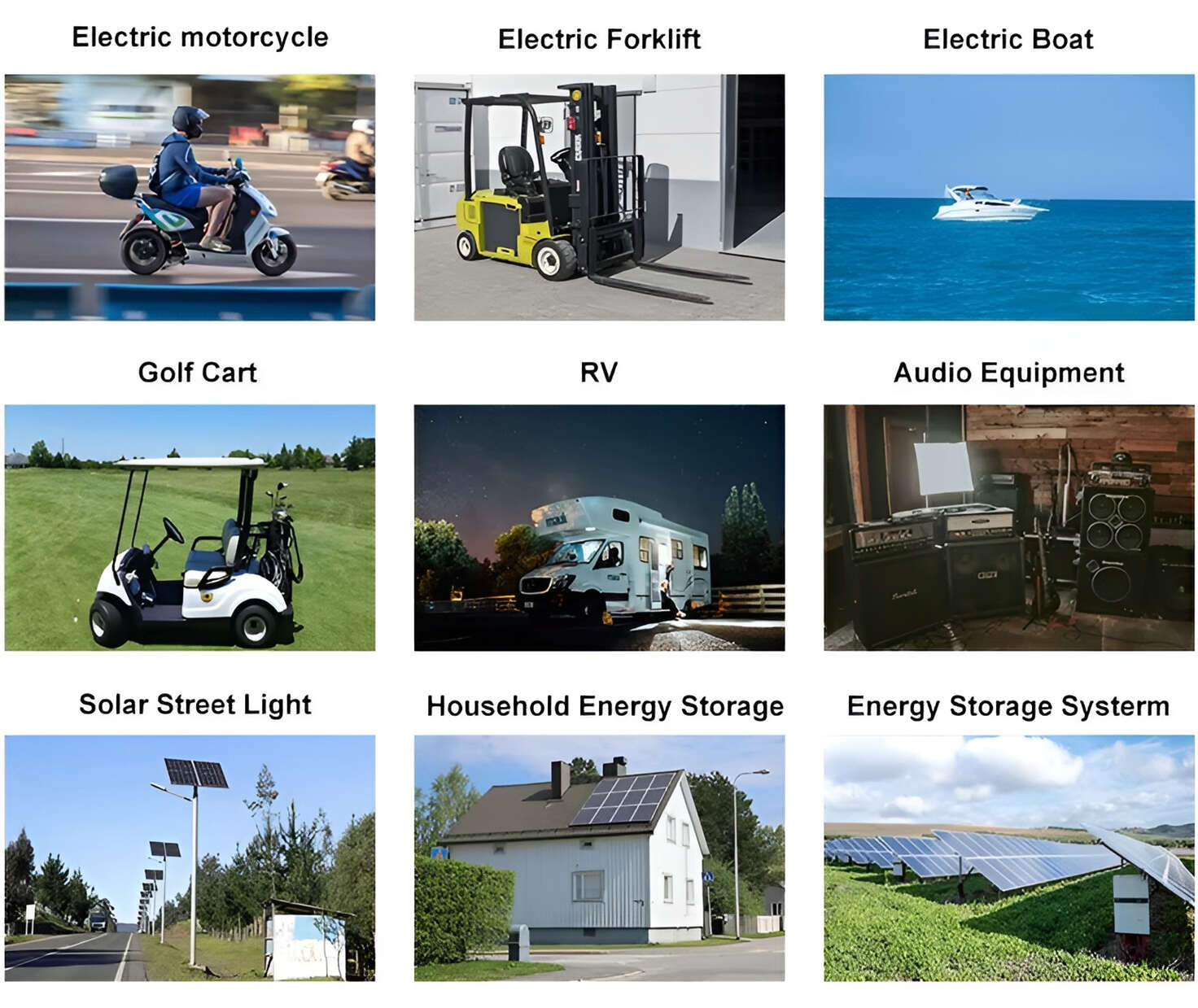
HomSolar (Shenzhen) Technology Co., Ltd